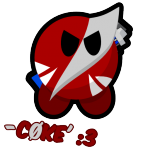Cześć mam problem z pluginem FastLogin gdyż nie loguje graczy premium...
Config:
# FastLogin config
# Project site: https://www.spigotmc.org/resources/fastlogin.14153
# Source code: https://github.com/games647/FastLogin
#
# You can access the newest config here:
# https://github.com/games647/FastLogin/blob/master/core/src/main/resources/config.yml
# Request a premium login without forcing the player to type a command
#
# If you activate autoRegister, this plugin will check/do these points on login:
# 1. An existing cracked account shouldn't exist
# -> paid accounts cannot steal the existing account of cracked players
# - (Already registered players could still use the /premium command to activate premium checks)
# 2. Automatically registers an account with a strong random generated password
# -> cracked player cannot register an account for the premium player and so cannot the steal the account
#
# Furthermore the premium player check have to be made based on the player name
# This means if a cracked player connects to the server and we request a paid account login from this player
# the player just disconnect and sees the message: 'bad login' or 'invalid session'
# There is no way to change this message
# For more information: https://github.com/games647/FastLogin#why-do-players-have-to-invoke-a-command
autoRegister: false
# If this plugin detected that a player has a premium, it can also set the associated
# uuid from that account. So if the players changes their usernames, they will still have
# the same playerdata (inventory, permissions, ...)
#
# Warning: This also means that the UUID will be different if the player is connecting
# through a offline mode connection. This **could** cause plugin compatibility issues.
#
# This is a example and doesn't apply for every plugin.
# Example: If you want to ban players who aren't online at the moment, the ban plugin will look
# after a offline uuid associated to the player, because the server is in offline mode. Then the premium
# players could still join the server, because they have different UUID.
#
# Moreover you may want to convert the offline UUID to a premium UUID. This will ensure that the player
# will have the same inventory, permissions, ... if they switched to premium authentification from offline/cracked
# authentification.
#
# This feature requires Cauldron, Spigot or a fork of Spigot (PaperSpigot, TacoSpigot)
premiumUuid: false
# This will make an additional check (only for player names which are not in the database) against the mojang servers
# in order to get the premium UUID. If that premium UUID is in the database, we can assume on sucessful login that the
# player changed it's username and we just update the name in the database.
# Examples:
# #### Case 1
# nameChangeCheck = false ----- autoRegister = false
#
# Player logins as cracked until the player invoked the command /premium. Then we could override the existing database
# record.
#
# #### Case 2
#
# nameChangeCheck = true ----- autoRegister = false
#
# Connect the Mojang API and check what UUID the player has (UUID exists => Paid Minecraft account). If that UUID is in
# the database it's an **existing player** and FastLogin can **assume** the player is premium and changed the username.
# If it's not in the database, it's a new player and **could be a cracked player**. So we just use a offline mode
# authentication for this player.
#
# **Limitation**: Cracked players who uses the new username of a paid account cannot join the server if the database
# contains the old name. (Example: The owner of the paid account no longer plays on the server, but changed the username
# in the meanwhile).
#
# #### Case 3
#
# nameChangeCheck = false ----- autoRegister = true
#
# We will always request a premium authentication if the username is unknown to us, but is in use by a paid minecraft
# account. This means it's kind of a more aggressive check like nameChangeCheck = true and autoRegister = false, because
# it request a premium authentication which are completely new to us, that even the premium UUID is not in our database.
#
# **Limitation**: see below
#
# #### Case 4
#
# nameChangeCheck = true ----- autoRegister = true
#
# Based on autoRegister it checks if the player name is premium and login using a premium authentication. After that
# fastlogin receives the premium UUID and can update the database record.
#
# **Limitation from autoRegister**: New offline players who uses the username of an existing minecraft cannot join the
# server.
nameChangeCheck: false
# If your players have a premium account and a skin associated to their account, this plugin
# can download the data and set it to the online player.
#
# Keep in mind that this will only works if the player:
# * is the owner of the premium account
# * the serverconnection is established through a premium connection (paid account authentification)
# * has a skin
#
# This means this plugin doesn't need to create a new connection to the Mojang servers, because
# the skin data is included in the Auth-Verification-Response sent by Mojang. If you want to use for other
# players like cracked player, you have to use other plugins.
#
# If you want to use skins for your cracked player, you need an additional plugin like
# ChangeSkin, SkinRestoer, ...
forwardSkin: true
# Displays a warning message that this message SHOULD only be invoked by
# users who actually are the owner of this account. So not by cracked players
#
# If they still want to invoke the command, they have to invoke /premium again
premium-warning: true
# Database configuration
# Recommened is the use of MariaDB (a better version of MySQL)
# Single file SQLite database
driver: org.sqlite.JDBC
# File location
database: '{pluginDir}/FastLogin.db'
# MySQL
#driver: com.mysql.jdbc.Driver
#host: localhost
#port: 3306
#database: fastlogin
#username: myUser
#password: myPassword